How to Claim Our Bonuses - Step By Step!
Step 1 - Go to JVZoo and Click on 'My Purchases'
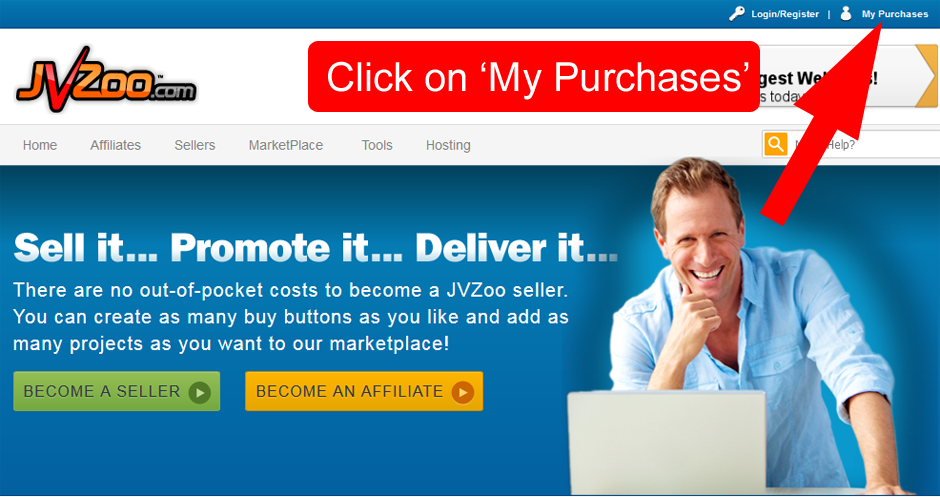
Step 2 - Enter Your Login Details

Step 3 - Click on 'View Details' Next to The Product You Purchased
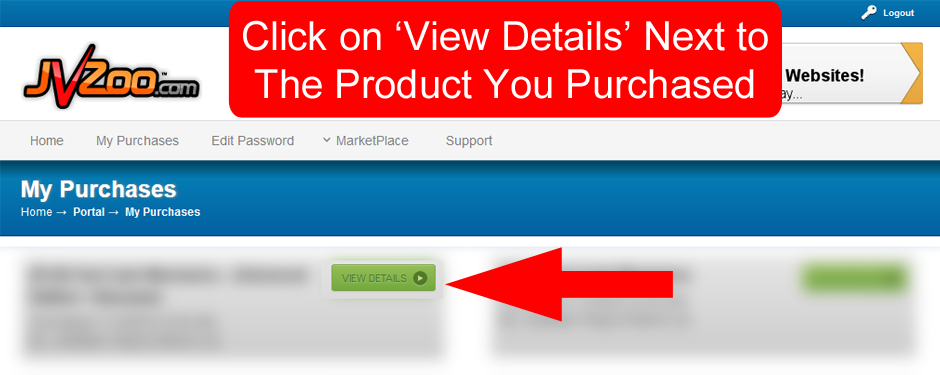
Step 4 - Just Below The Button to Access Your Purchase...
You'll See The Link to Access Our Bonuses
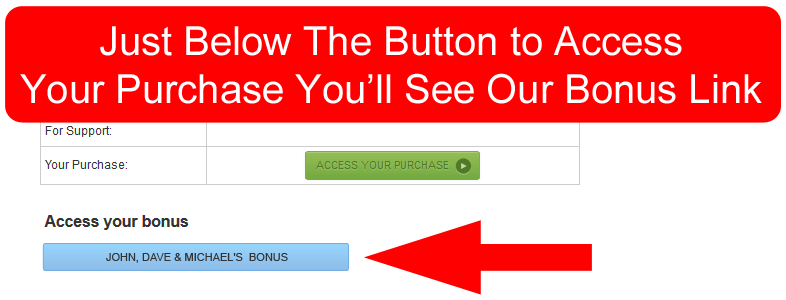
If you followed our instructions before you purchased, then you WILL see our bonus on your product access page, providing you followed the step by step instructions below.
Here's the instructions we gave you, if you do not see our bonus, then you must not have followed our instructions and we will not be able to supply our bonus to you.
IMPORTANT: How to Claim Your BONUSES!
To receive all your bonuses, all you have to do is purchase from THIS PAGE and after you purchase in JVZoo, right below the link to 'Access Your Purchase' you'll see a big blue button named JOHN, DAVE & MICHAEL'S [PRODUCT NAME] BONUS, where you can grab all of the bonuses we have offered on this page:
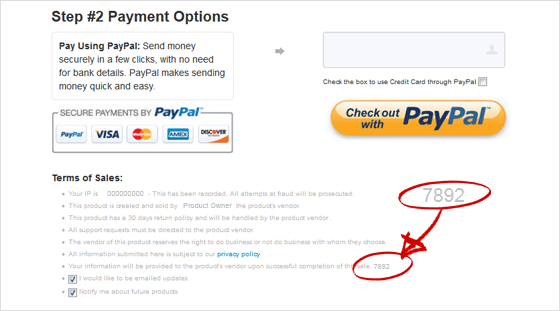
If you want to be SURE that we get credited for your purchase, so that you can be SURE to get your BONUS, then the affiliate ID on the order page must be 7892, 1537 OR 23631 as shown in the image above.
Enjoy!
Regards,
